Model Relationships¶
Overview¶
Database normalization is a process where data is split into different tables and links are created between those tables, in order to increase flexibility, reduce data redundancy, and improve data integrity. Relationships are defined in the initialize method of each model.
The following types of relationships are available:
one to one
hasOne(
string|array $fields,
string $referenceModel,
string|array $referencedFields,
array $options = null
)
hasOneThrough(
string|array $fields,
string $intermediateModel,
string|array $intermediateFields,
string|array $intermediateReferencedFields,
string $referenceModel,
string|array $referencedFields,
array $options = null
)
one to many
hasMany(
string|array $fields,
string $referenceModel,
string|array $referencedFields,
array options = null
)
many to one
belongsTo(
string|array $fields,
string $referenceModel,
string|array $referencedFields,
array options = null
)
many to many
hasManyToMany(
string|array $fields,
string $intermediateModel,
string|array $intermediateFields,
string|array $intermediateReferencedFields,
string $referenceModel,
string|array $referencedFields,
array $options = null
)
Relationships can be unidirectional or bidirectional, and each can be simple (a one-to-one model) or more complex (a combination of models). The model manager manages foreign key constraints for these relationships, the definition of these helps referential integrity as well as easy and fast access of related records to a model. Through the implementation of relations, it is easy to access data in related models from the source model easily and in a uniform way.
<?php
namespace MyApp\Models;
use Phalcon\Mvc\Model;
class Invoices extends Model
{
public function initialize()
{
$this->hasOne(
'inv_cst_id',
Customers::class,
'cst_id',
[
'alias' => 'customers',
'reusable' => true,
]
);
}
}
Unidirectional¶
Unidirectional relations are those that are generated in relation to one another but not vice versa.
Bidirectional¶
The bidirectional relations build relationships in both models and each model defines the inverse relationship of the other.
Setup¶
In Phalcon, relationships must be defined in the initialize() method of a model. The methods belongsTo(), hasMany(), hasManyToMany(), hasOne(), and hasOneThrough(), define the relationship between one or more fields from the current model to fields in another model. Each of these methods requires 3 parameters:
- local fields
- referenced model
- referenced fields
| Method | Description |
|---|---|
belongsTo | Defines a n-1 relationship |
hasMany | Defines a 1-n relationship |
hasManyToMany | Defines a n-n relationship |
hasOne | Defines a 1-1 relationship |
hasOneThrough | Defines a 1-1 relationship |
The following schema shows 3 tables whose relations will serve us as an example regarding relationships:
create table co_invoices
(
inv_id int(10) auto_increment primary key,
inv_cst_id int(10) null,
inv_status_flag tinyint(1) null,
inv_title varchar(100) null,
inv_total float(10, 2) null,
inv_created_at datetime null
);
create table co_invoices_x_products
(
ixp_inv_id int(10),
inv_prd_id int(10)
);
create table co_products
(
prd_id int(10) auto_increment primary key,
prd_title varchar(100) null,
prd_price float(10, 2) null
);
- The model
Invoiceshas manyInvoicesProducts. - The model
Productshas manyInvoicesProducts. - The model
InvoicesProductsbelongs to bothInvoicesandProductsmodels as a many-to-one relation. - The model
Invoiceshas a relation many-to-many toProductsthroughInvoicesProducts.
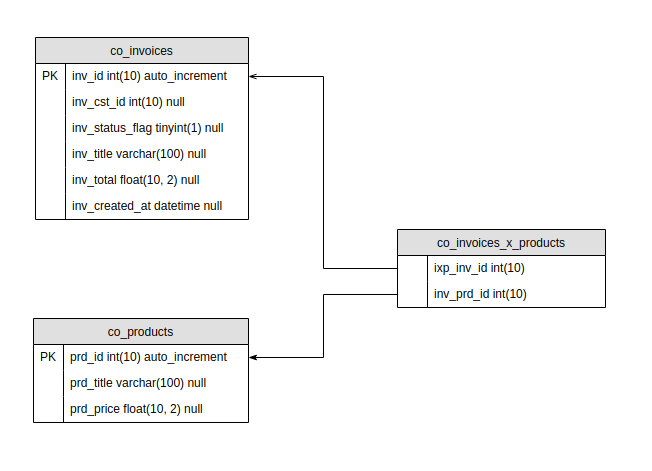
The models with their relations could be implemented as follows:
<?php
namespace MyApp\Models;
use Phalcon\Mvc\Model;
class Invoices extends Model
{
public $inv_id;
public $inv_cst_id;
public $inv_status_flag;
public $inv_title;
public $inv_total;
public $inv_created_at;
public function initialize()
{
$this->hasManyToMany(
'inv_id',
InvoicesProducts::class,
'ixp_inv_id',
'ixp_prd_id',
Products::class,
'prd_id',
[
'reusable' => true,
'alias' => 'products',
]
);
$this->hasMany(
'inv_id',
InvoicesProducts::class,
'ixp_inv_id',
[
'reusable' => true,
'alias' => 'invoicesProducts'
]
);
}
}
<?php
namespace MyApp\Models;
use Phalcon\Mvc\Model;
class InvoicesProducts extends Model
{
public $ixp_inv_id;
public $ixp_prd_id;
public function initialize()
{
$this->belongsTo(
'ixp_inv_id',
Invoices::class,
'inv_id',
[
'reusable' => true,
'alias' => 'invoice'
]
);
$this->belongsTo(
'ixp_prd_id',
Products::class,
'prd_id',
[
'reusable' => true,
'alias' => 'product'
]
);
}
}
<?php
namespace MyApp\Models;
use Phalcon\Mvc\Model;
class Products extends Model
{
public $prd_id;
public $prd_title;
public $prd_price;
public $prd_created_at;
public function initialize()
{
$this->hasMany(
'prd_id',
InvoicesProducts::class,
'ixp_prd_id'
);
// Many to many -> Invoices
$this->hasManyToMany(
'prd_id',
InvoicesProducts::class,
'ixp_prd_id',
'ixp_inv_id',
Invoices::class,
'inv_id',
[
'reusable' => true,
'alias' => 'invoices',
]
);
}
}
The first parameter indicates the field of the local model used in the relationship; the second indicates the name of the referenced model, and the third is the field name in the referenced model. You could also use arrays to define multiple fields in the relationship.
Many-to-many relationships require 3 models and define the attributes involved in the relationship:
<?php
namespace MyApp\Models;
use Phalcon\Mvc\Model;
class Invoices extends Model
{
public $inv_id;
public $inv_cst_id;
public $inv_status_flag;
public $inv_title;
public $inv_total;
public $inv_created_at;
public function initialize()
{
$this->hasManyToMany(
'inv_id',
InvoicesProducts::class,
'ixp_inv_id',
'ixp_prd_id',
Products::class,
'prd_id',
[
'reusable' => true,
'alias' => 'products',
]
);
}
}
Parameters¶
Depending on the needs of our application we might want to store data in one table, that describes different behaviors. For instance, you might want to only have a table called co_customers which has a field cst_status_flag describing the status of the customer (e.g. active, inactive, etc.).
Using relationships, you can get only those Customers that relate to our Invoices that have a certain cst_status_flag. Defining that constraint in the relationship allows you to let the model do all the work.
It also accepts a closure, which is evaluated every time before the related records are accessed. This enables the conditions to be automatically updated between queries.
<?php
namespace MyApp\Models;
use Phalcon\Mvc\Model;
class Invoices extends Model
{
public $inv_id;
public $inv_cst_id;
public $inv_status_flag;
public $inv_title;
public $inv_total;
public $inv_created_at;
public function initialize()
{
$this->hasMany(
'inv_cst_id',
Customers::class,
'cst_id',
[
'reusable' => true,
'alias' => 'customersActive',
'params' => [
'conditions' => 'cst_status_flag = :status:',
'bind' => [
'status' => 1,
]
]
]
);
$container = $this->getDI();
$this->hasMany(
'inv_cst_id',
Customers::class,
'cst_id',
[
'reusable' => true,
'alias' => 'customersNearby',
'params' => function() use ($container) {
return [
'conditions' => 'cst_location = :location:',
'bind' => [
'location' => $container->getShared('myLocationService')->myLocation,
]
];
}
]
);
}
}
Multiple Fields¶
There are times when relationships need to be defined on a combination of fields and not only one. Consider the following example:
<?php
namespace MyApp\Models;
use Phalcon\Mvc\Model;
class Products extends Model
{
public $prd_id;
public $prd_type_flag;
public $prd_name;
}
and
<?php
namespace MyApp\Models;
use Phalcon\Mvc\Model;
class Parts extends Model
{
public $par_id;
public $par_prd_id;
public $par_par_id;
public $par_type_flag;
public $par_name;
}
In the above, we have a Products model which has prd_id, prd_type_flag, and prd_name fields. The Parts model contains par_id, par_prd_id, par_type_flag, and par_name. The relationship exists based on the product's unique id as well as the type.
Using the relationship options, as seen above, binding one field between the two models will not return the results we need. We can use an array with the necessary fields to define the relationship.
<?php
namespace MyApp\Models;
use Phalcon\Mvc\Model;
class Products extends Model
{
public $prd_id;
public $prd_type_flag;
public $prd_name;
public function initialize()
{
$this->hasOne(
[
'prd_id',
'prd_type_flag'
],
Parts::class,
[
'par_prd_id',
'par_type_flag'
],
[
'reusable' => true, // cache
'alias' => 'parts',
]
);
}
}
NOTE
The field mappings in the relationship are one for one i.e. the first field of the source model array matches the first field of the target array etc. The field count must be identical in both source and target models.
Accessing¶
There are several ways that we can access the relationships of a model.
- Magic
__get,__set - Magic
get* getRelated
__get()¶
You can use the magic method to access the relationship. Assigning an alias to the relationship simplifies accessing the related data. The name of the property is the same as the one defined in the alias.
<?php
$customer = Customers::findFirst(
[
'conditions' => 'cst_id = :customerId:',
'bind' => [
'customerId' => 1,
],
]
);
foreach ($customer->invoices as $invoice) {
echo $invoice->inv_title;
}
or for a many-to-many relationship (see models above):
<?php
$invoice = Invoices::findFirst(
[
'conditions' => 'inv_cst_id = :customerId:',
'bind' => [
'customerId' => 1,
],
]
);
foreach ($invoice->invoicesProducts as $product) {
echo $invoice->product->prd_name;
}
foreach ($invoice->products as $product) {
echo $invoice->prd_name;
}
Using the magic __get allows you to access the relationship directly but does not offer additional functionality such as filtering or ordering on the relationship.
get*()¶
You can access the same relationship by using a getter method, starting with get and using the name of the relationship.
<?php
$customer = Customers::findFirst(
[
'conditions' => 'cst_id = :customerId:',
'bind' => [
'customerId' => 1,
],
]
);
foreach ($customer->getInvoices() as $invoice) {
echo $invoice->inv_title;
}
or for a many-to-many relationship (see models above):
<?php
$invoice = Invoices::findFirst(
[
'conditions' => 'inv_cst_id = :customerId:',
'bind' => [
'customerId' => 1,
],
]
);
foreach ($invoice->getInvoiceProducts() as $product) {
echo $invoice->product->prd_name;
}
foreach ($invoice->getProducts() as $product) {
echo $invoice->prd_name;
}
<?php
$invoice = Invoices::findFirst(
[
'conditions' => 'inv_cst_id = :customerId:',
'bind' => [
'customerId' => 1,
],
]
);
$products = $invoice->getProducts(
[
'order' => 'prd_name',
]
);
foreach ($products as $product) {
echo $invoice->prd_name;
}
<?php
$invoice = Invoices::findFirst(
[
'conditions' => 'inv_cst_id = :customerId:',
'bind' => [
'customerId' => 1,
],
]
);
$products = $invoice->getProducts(
[
'prd_created_at = :date:',
'bind' => [
'date' => '2019-12-25',
],
]
);
foreach ($products as $product) {
echo $invoice->prd_name;
}
To get the same records manually:
<?php
$invoice = Invoices::findFirst(
[
'conditions' => 'inv_cst_id = :customerId:',
'bind' => [
'customerId' => 1,
],
]
);
$invoicesProducts = InvoicesProducts::find(
[
'conditions' => 'ixp_inv_id = :invoiceId:',
'bind' => [
'invoiceId' => $invoice->inv_id,
],
]
);
$productIds = [];
foreach ($invoicesProducts as $intermediate) {
$productIds[] = $intermediate->ixp_prd_id;
}
$products = Products::find(
[
'conditions' => 'prd_id IN ({array:productIds})',
'bind' => [
'productIds' => $productIds,,
],
]
);
foreach ($products as $product) {
echo $invoice->prd_name;
}
The prefix get is used to find()/findFirst() related records.
| Type | Implicit Method | Returns |
|---|---|---|
| Belongs-To | findFirst | Model instance of the related record directly |
| Has-One | findFirst | Model instance of the related record directly |
| Has-One-Through | findFirst | Model instance of the related record directly |
| Has-Many | find | Collection of model instances of the referenced model |
| Has-Many-to-Many | (complex query) | Collection of model instances of the referenced model (inner join) |
You can also use the count prefix to return an integer denoting the count of the related records:
<?php
$invoice = Invoices::findFirst(
[
'conditions' => 'inv_cst_id = :customerId:',
'bind' => [
'customerId' => 1,
],
]
);
echo $invoice->countProducts();
getRelated()¶
You can access the same relationship by using getRelated() and defining which relationship you want to get.
<?php
$customer = Customers::findFirst(
[
'conditions' => 'cst_id = :customerId:',
'bind' => [
'customerId' => 1,
],
]
);
foreach ($customer->getRelated('invoices') as $invoice) {
echo $invoice->inv_title;
}
or for a many-to-many relationship (see models above):
<?php
$invoice = Invoices::findFirst(
[
'conditions' => 'inv_cst_id = :customerId:',
'bind' => [
'customerId' => 1,
],
]
);
foreach ($invoice->getRelated('products') as $product) {
echo $invoice->prd_name;
}
getRelated() is an array that offers additional options to be set such as filtering and ordering. <?php
$invoice = Invoices::findFirst(
[
'conditions' => 'inv_cst_id = :customerId:',
'bind' => [
'customerId' => 1,
],
]
);
$products = $invoice->getRelated(
'products',
[
'prd_created_at = :date:',
'bind' => [
'date' => '2019-12-25',
],
]
);
foreach ($products as $product) {
echo $invoice->prd_name;
}
setRelated()¶
You can set the same relationship by using setRelated() and defining which relationship you want to set.
<?php
$customer = Customers::findFirst(
[
'conditions' => 'cst_id = :customerId:',
'bind' => [
'customerId' => 1,
],
]
);
$invoice = new Invoice();
$customer->setRelated('invoices', [$invoice]);
Aliases¶
Accessing a relationship can be achieved by using the name of the remote table. Due to naming conventions, this might not be that easy and could lead to confusion. As seen above, you can define an alias to the relationship.
<?php
namespace MyApp\Models;
use Phalcon\Mvc\Model;
class Invoices extends Model
{
public $inv_id;
public $inv_cst_id;
public $inv_status_flag;
public $inv_title;
public $inv_total;
public $inv_created_at;
public function initialize()
{
$this->hasManyToMany(
'inv_id',
InvoicesProducts::class,
'ixp_inv_id',
'ixp_prd_id',
Products::class,
'prd_id'
);
}
}
With an alias:
<?php
namespace MyApp\Models;
use Phalcon\Mvc\Model;
class Invoices extends Model
{
public $inv_id;
public $inv_cst_id;
public $inv_status_flag;
public $inv_title;
public $inv_total;
public $inv_created_at;
public function initialize()
{
$this->hasManyToMany(
'inv_id',
InvoicesProducts::class,
'ixp_inv_id',
'ixp_prd_id',
Products::class,
'prd_id',
[
'reusable' => true,
'alias' => 'products',
]
);
}
}
If your table structure has self-joins, you will not be able to access those relationships without aliases because you will be using the same model.
<?php
namespace MyApp\Models;
use Phalcon\Mvc\Model;
class Parts extends Model
{
public $par_id;
public $par_prd_id;
public $par_par_id;
public $par_type_flag;
public $par_name;
public function initialize()
{
$this->hasMany(
'par_id',
Parts::class,
'par_par_id',
[
'reusable' => true,
'alias' => 'children',
]
);
$this->belongsTo(
'par_par_id',
Parts::class,
'par_id',
[
'reusable' => true,
'alias' => 'parent',
]
);
}
}
Part that has a relationship with one or more Part objects. Each Part can consist of other parts that construct it. As a result, we end up with a self-join relationship. For a telephone Part we have the following children: <?php
$phone = Parts::findFirst(....);
echo $phone->getChildren();
// --- Cover
// --- Battery
// --- Charger
and each of those parts has the telephone as a parent:
Caching¶
Accessing related data can significantly increase the number of queries in your database. You can reduce this load as much as possible, by utilizing the reusable option in your relationship. Setting this option to true will instruct Phalcon to cache the results of the relationship the first time it is accessed, so that subsequent calls to the same relationship can use the cached resultset and not request the data again from the database. This cache is active during the same request.
NOTE
You are encouraged to use the reusable option as often as possible in your relationships
<?php
namespace MyApp\Models;
use Phalcon\Mvc\Model;
class Invoices extends Model
{
public function initialize()
{
$this->hasOne(
'inv_cst_id',
Customers::class,
'cst_id',
[
'alias' => 'customers',
'reusable' => true,
]
);
}
}
Autocompletion¶
Most IDEs and editors with auto-completion capabilities can not detect the correct types when using magic getters (both methods and properties). To address this issue, you can use the class docblock that specifies what magic actions are available, helping the IDE to produce a better auto-completion:
<?php
namespace MyApp\Models;
use Phalcon\Mvc\Model;
/**
* Invoices model
*
* @property Simple|Products[] $products
* @method Simple|Products[] getProducts($parameters = null)
* @method integer countProducts()
*/
class Invoices extends Model
{
public $inv_id;
public $inv_cst_id;
public $inv_status_flag;
public $inv_title;
public $inv_total;
public $inv_created_at;
public function initialize()
{
$this->hasManyToMany(
'inv_id',
InvoicesProducts::class,
'ixp_inv_id',
'ixp_prd_id',
Products::class,
'prd_id',
[
'reusable' => true,
'alias' => 'products',
]
);
}
}
Conditionals¶
You can also create relationships based on conditionals. When querying based on the relationship the condition will be automatically appended to the query:
<?php
namespace MyApp\Models;
use Phalcon\Mvc\Model;
class Invoices extends Model
{
public $inv_id;
public $inv_cst_id;
public $inv_status_flag;
public $inv_title;
public $inv_total;
public $inv_created_at;
public function initialize()
{
$this->hasManyToMany(
'inv_id',
InvoicesProducts::class,
'ixp_inv_id',
'ixp_prd_id',
Products::class,
'prd_id',
[
'reusable' => true,
'alias' => 'products',
]
);
}
}
class Companies extends Model
{
public function initialize()
{
$this->hasMany(
'id',
Invoices::class,
'inv_id',
[
'alias' => 'Invoices',
]
);
$this->hasMany(
'id',
Invoices::class,
'inv_id',
[
'alias' => 'InvoicesPaid',
'params' => [
'conditions' => "inv_status = 'paid'",
],
]
);
$this->hasMany(
'id',
Invoices::class,
'inv_id',
[
'alias' => 'InvoicesUnpaid',
'params' => [
'conditions' => "inv_status <> :status:",
'bind' => [
'status' => 'unpaid',
],
],
]
);
}
}
Additionally, you can use the parameters of getInvoices() or getRelated() on the model, to further filter or order your relationship:
<?php
$company = Companies::findFirst(
[
'conditions' => 'id = :id:',
'bind' => [
'id' => 1,
],
]
);
*
$unpaidInvoices = $company->InvoicesUnpaid;
$unpaidInvoices = $company->getInvoicesUnpaid();
$unpaidInvoices = $company->getRelated('InvoicesUnpaid');
$unpaidInvoices = $company->getRelated(
'Invoices',
[
'conditions' => "inv_status = 'paid'",
]
);
$unpaidInvoices = $company->getRelated(
'Invoices',
[
'conditions' => "inv_status = 'paid'",
'order' => 'inv_created_date ASC',
]
);
Virtual Foreign Keys¶
By default, relationships do not have any constraints attached to them, to check related data when adding, updating, or deleting records. You can however attach validations to your relationships, to ensure the integrity of data. This can be done with the last parameter of the relationship-related method.
The cross table InvoicesProducts can be slightly changed to demonstrate this functionality:
<?php
namespace MyApp\Models;
use Phalcon\Mvc\Model;
class InvoicesProducts extends Model
{
public $ixp_inv_id;
public $ixp_prd_id;
public function initialize()
{
$this->belongsTo(
'ixp_inv_id',
Invoices::class,
'inv_id',
[
'alias' => 'invoice',
'foreignKey' => true,
'reusable' => true,
]
);
$this->belongsTo(
'ixp_prd_id',
Products::class,
'prd_id',
[
'alias' => 'product',
'foreignKey' => [
'message' => 'The prd_id does not exist ' .
'in the Products model',
],
'reusable' => true,
]
);
}
}
If you alter a belongsTo() relationship to act as foreign key, it will validate that the values inserted/updated on those fields have reference valid ids in the respective models. Similarly, if a hasMany()/hasOne() is changed to define the foreignKey, it will validate that records can or cannot if the record has related data.
<?php
namespace MyApp\Models;
use Phalcon\Mvc\Model;
class Products extends Model
{
public $prd_id;
public $prd_title;
public $prd_price;
public $prd_created_at;
public function initialize()
{
$this->hasMany(
'prd_id',
Products::class,
'ixp_prd_id',
[
'foreignKey' => [
'message' => 'The product cannot be deleted ' .
'because there are invoices ' .
'attached to it',
],
]
);
}
}
A virtual foreign key can be set up to allow null values as follows:
<?php
namespace MyApp\Models;
use Phalcon\Mvc\Model;
class InvoicesProducts extends Model
{
public $ixp_inv_id;
public $ixp_prd_id;
public function initialize()
{
$this->belongsTo(
'ixp_inv_id',
Invoices::class,
'inv_id',
[
'alias' => 'invoice',
'foreignKey' => true,
'reusable' => true,
]
);
$this->belongsTo(
'ixp_prd_id',
Products::class,
'prd_id',
[
'alias' => 'product',
'foreignKey' => [
'allowNulls' => true,
'message' => 'The prd_id does not exist ' .
'in the Products model',
],
'reusable' => true,
]
);
}
}
Cascade/Restrict¶
Relationships that act as virtual foreign keys by default restrict the creation/update/deletion of records to maintain the integrity of data. You can define these constraints that mimic the RDBMS functionality for CASCADE and RESTRICT by using the action option in foreignKey. The Phalcon\Mvc\Model\Relation underlying object offers two constants:
Relation::ACTION_CASCADERelation::ACTION_RESTRICT
<?php
namespace MyApp\Models;
use Phalcon\Mvc\Model;
use Phalcon\Mvc\Model\Relation;
class Products extends Model
{
public $prd_id;
public $prd_title;
public $prd_price;
public $prd_created_at;
public function initialize()
{
$this->hasMany(
'prd_id',
Products::class,
'ixp_prd_id',
[
'foreignKey' => [
'action' => Relation::ACTION_CASCADE,
],
]
);
}
}
The code above allows you to delete all the related records if the primary record is deleted (cascade delete).
Operations¶
You can perform operations using relationships if a resultset returns complete objects.
Save¶
Magic properties can be used to store a record and its related properties:
<?php
$artist = new Artists();
$artist->name = 'Shinichi Osawa';
$artist->country = 'Japan';
$album = new Albums();
$album->name = 'The One';
$album->artist = $artist;
$album->year = 2008;
$album->save();
Saving a record and its related records in a has-many relation:
<?php
$customer = Customers::findFirst(
[
'conditions' => 'cst_id = :customerId:',
'bind' => [
'customerId' => 1,
]
]
);
$invoice1 = new Invoices();
$invoice1-> inv_status_flag = 0;
$invoice1-> inv_title = 'Invoice for ACME Inc. #1';
$invoice1-> inv_total = 100;
$invoice1-> inv_created_at = time();
$invoice2 = new Invoices();
$invoice2-> inv_status_flag = 0;
$invoice2-> inv_title = 'Invoice for ACME Inc. #2';
$invoice2-> inv_total = 200;
$invoice2-> inv_created_at = time();
$customer->invoices = [
$invoice1,
$invoice2
];
$customer->save();
The code above gets a customer from our database. Two invoices are created and assigned to the invoices relationship of the customer as an array. The customer record is then saved, which also saves the two invoices in the database and links them to the customer.
Although the syntax above is very handy, it is not always ideal to use it, especially when updating related records. Phalcon does not know which records need to be added or removed using an update, and as a result, it will perform a replacement. In update situations, it is better to control the data yourself vs. leaving it to the framework to do that.
Saving data with the above syntax will implicitly create a transaction and commit it if all goes well. Messages generated during the save process of the whole transaction will be passed back to the user for more information.
NOTE
Adding related entities by overloading the following methods/events is not possible:
Phalcon\Mvc\Model::beforeSave()Phalcon\Mvc\Model::beforeCreate()Phalcon\Mvc\Model::beforeUpdate()
You need to overload Phalcon\Mvc\Model::save() for this to work from within a model.
Update¶
Instead of doing this:
<?php
$invoices = $customer->getInvoices();
foreach ($invoices as $invoice) {
$invoice->inv_total = 100;
$invoice->inv_updated_at = time();
if (false === $invoice->update()) {
$messages = $invoice->getMessages();
foreach ($messages as $message) {
echo $message;
}
break;
}
}
you can do this:
update also accepts an anonymous function to filter what records must be updated:
<?php
$data = [
'inv_total' => 100,
'inv_updated_at' => time(),
];
$customer->getInvoices()->update(
$data,
function ($invoice) {
return ($invoice->inv_cst_id !== 1);
}
);
Delete¶
Instead of doing this:
<?php
$invoices = $customer->getInvoices();
foreach ($invoices as $invoice) {
if (false === $invoice->delete()) {
$messages = $invoice->getMessages();
foreach ($messages as $message) {
echo $message;
}
break;
}
}
you can do this:
delete() also accepts an anonymous function to filter what records must be deleted:
<?php
$customer->getInvoices()->delete(
function ($invoice) {
return ($invoice->inv_total >= 0);
}
);
Messages¶
You can append messages from another model.
<?php
$invoices = $customer->getInvoices();
foreach ($invoices as $invoice) {
if ( false === $invoice->save() ) {
$customer->appendMessagesFrom($invoice);
}
}
$messages = $customer->getMessages();
foreach ($messages as $message) {
echo $message;
$metaData = $message->getMetadata();
if ( true === isset($metaData['model']) ) {
echo $metaData['model'];
}
}
For better error reporting you can retrieve the name of the Model and Reference Model from the Message MetaData:
<?php
$invoices = $customer->getInvoices();
if ( false === $customer->save() ) {
$messages = $customer->getMessages();
foreach ($messages as $message) {
echo $message;
$metaData = $message->getMetadata();
if ( true === isset($metaData['model']) ) {
echo $metaData['model'];
}
if ( true === isset($metaData['referenceModel']) ) {
echo $metaData['referenceModel'];
}
}
}