Tutorial - Vökuró¶
Vökuró¶
Vökuró is a sample application, showcasing a typical web application written in Phalcon. This application focuses on: - User Login (security) - User Signup (security) - User Permissions - User management
NOTE
You can use Vökuró as a starting point for your application and enhance it further to meet your needs. By no means this is a perfect application, and it does not fit all needs.
NOTE
This tutorial assumes that you are familiar with the concepts of the Model View Controller design pattern. (see References at the end of this tutorial)
NOTE
Note the code below has been formatted to increase readability
Installation¶
Downloading¶
In order to install the application, you can either clone or download it from GitHub. You can visit the GitHub page, download the application, and then unzip it to a directory on your machine. Alternatively, you can use git clone:
Extensions¶
There are some prerequisites for the Vökuró to run. You will need to have PHP >= 7.2 installed on your machine and the following extensions: - ctype - curl - dom - json - iconv - mbstring - memcached - opcache - openssl - pdo - pdo_mysql - psr - session - simplexml - xml - xmlwriter
Phalcon needs to be installed. Head over to the installation page if you need help with installing Phalcon.
Finally, you will also need to ensure that you have updated the composer packages (see section below).
Run¶
If all the above requirements are satisfied, you can run the application using PHP's built-in web server by issuing the following command on a terminal (in the folder you have extracted the sample):
The above command will start serving the site for localhost at the port 8080. You can change those settings to suit your needs. Alternatively, you can set up your site in Apache or nginX using a virtual host. Please consult the relevant documentation on how to set up a virtual host for these web servers.
Docker¶
In the resources folder you will find a Dockerfile which allows you to quickly set up the environment and run the application. To use the Dockerfile we need to decide the name of our dockerized application. For the purposes of this tutorial, we will use phalcon-tutorial-vokuro.
From the root of the application we need to compile the project (you only need to do this once):
and then run it
This will enter us in the dockerized environment. To check the PHP version:
root@c7b43060b115:/code $ php -v
PHP 8.1.8 (cli) (built: Jul 12 2022 08:28:43) (NTS)
Copyright (c) The PHP Group
Zend Engine v4.1.8, Copyright (c) Zend Technologies
with Xdebug v3.1.5, Copyright (c) 2002-2022, by Derick Rethans
and Phalcon:
You now have a dockerized environment with all the necessary components to run Vökuró.
Structure¶
Looking at the structure of the application we have the following:
vokuro/
.ci
configs
db
migrations
seeds
public
resources
src
Controllers
Forms
Models
Phalcon
Plugins
Providers
tests
themes
vokuro
var
cache
acl
metaData
session
volt
logs
vendor
| Directory | Description |
|---|---|
.ci | Files necessary for setting services for the CI |
configs | Configuration files |
db | Holds the migrations for the database |
public | Entry point for the application, css, js, images |
resources | Docker/nanobox files for setting the application |
src | Where the application lives (controllers, forms, etc.) |
src/Controllers | Controllers |
src/Forms | Forms |
src/Models | Database Models |
src/Plugins | Plugins |
src/Providers | Providers: setting services in the DI container |
tests | Tests |
themes | Themes/views for easy customization |
themes/vokuro | Default theme for the application |
var | Various supporting files |
var/cache | Cache files |
var/logs | Logs |
vendor | Vendor/composer based libraries |
Configuration¶
.env¶
Vökuró uses the popular Dotenv library by Vance Lucas. The library utilizes a .env file located in your root folder, which holds configuration parameters such as the database server host, username, password, etc. There is a .env.example file that comes with Vökuró that you can copy and rename to .env and then edit it to match your environment. You need to do this first so that your application can run properly.
The available options are:
| Option | Description |
|---|---|
APP_CRYPT_SALT | Random and long string that is used by the Phalcon\Encryption\Crypt component to produce passwords and any additional security features |
APP_BASE_URI | Usually / if your web server points directly to the Vökuró directory. If you have installed Vökuró in a subdirectory, you can adjust the base URI |
APP_PUBLIC_URL | The public URL of the application. This is used for the emails. |
DB_ADAPTER | The database adapter. The available adapters are: mysql, pgsql, sqlite. Please ensure that the relevant extensions for the database are installed in your system. |
DB_HOST | The database host |
DB_PORT | The database port |
DB_USERNAME | The database username |
DB_PASSWORD | The database password |
DB_NAME | The database name |
MAIL_FROM_NAME | The FROM name when sending emails |
MAIL_FROM_EMAIL | The FROM email when sending emails |
MAIL_SMTP_SERVER | The SMTP server |
MAIL_SMTP_PORT | The SMTP port |
MAIL_SMTP_SECURITY | The SMTP security (e.g. tls) |
MAIL_SMTP_USERNAME | The SMTP username |
MAIL_SMTP_PASSWORD | The SMTP password |
CODECEPTION_URL | The Codeception server for tests. If you run the tests locally this should be 127.0.0.1 |
CODECEPTION_PORT | The Codeception port |
Once the configuration file is in place, visiting the IP address will present a screen similar to this:
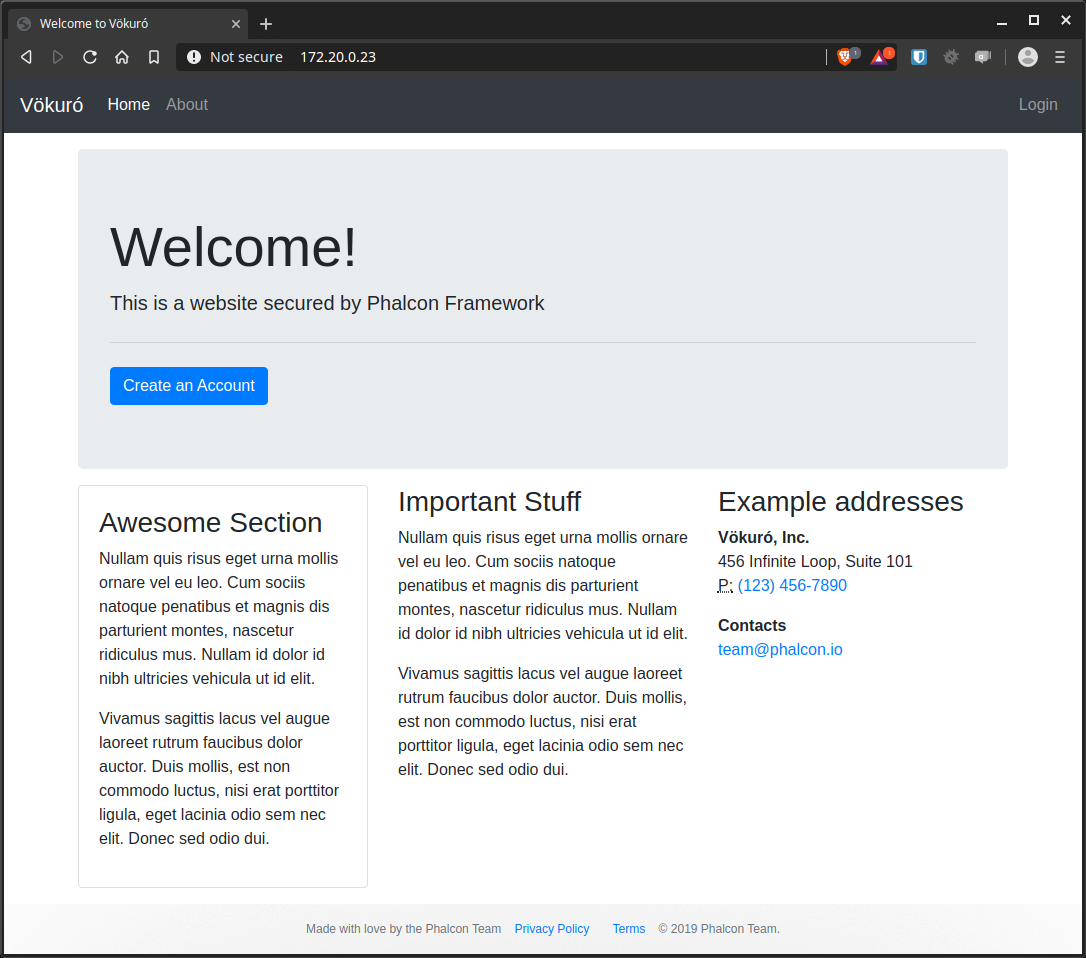
Database¶
You also need to initialize the database. Vökuró uses the popular library Phinx by Rob Morgan (now the Cake Foundation). The library uses its own configuration file (phinx.php), but for Vökuró you don't need to adjust any settings since phinx.php reads the .env file to retrieve the configuration settings. This allows you to set your configuration parameters in one place.
We will now need to run the migrations. To check the status of our database:
You will see the following screen:
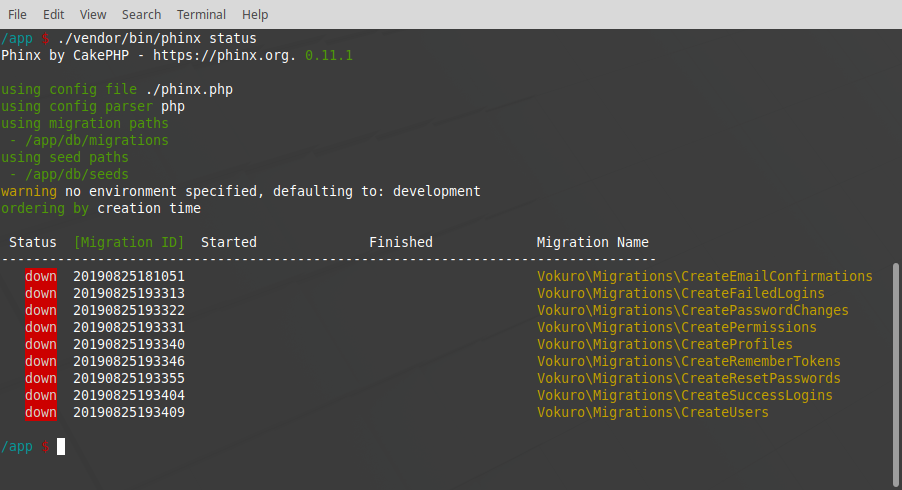
To initialize the database we need to run the migrations:
The screen will show the operation:
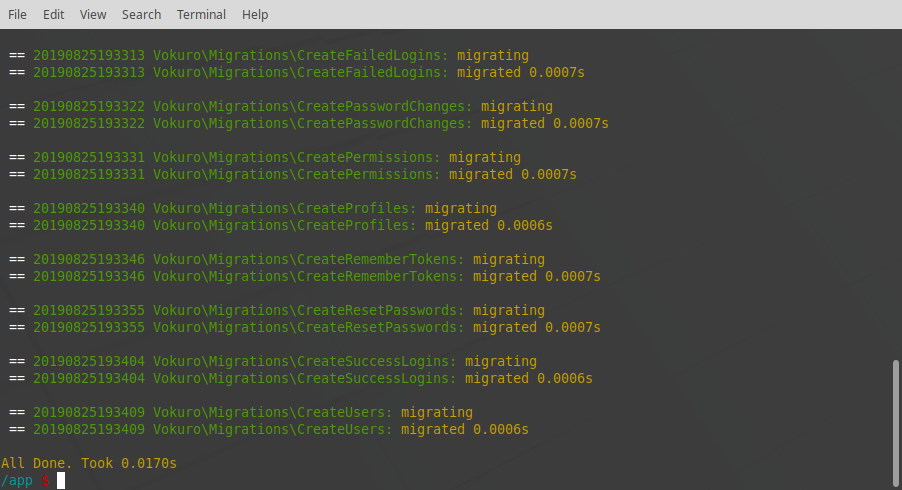
And the status command will now show all green:
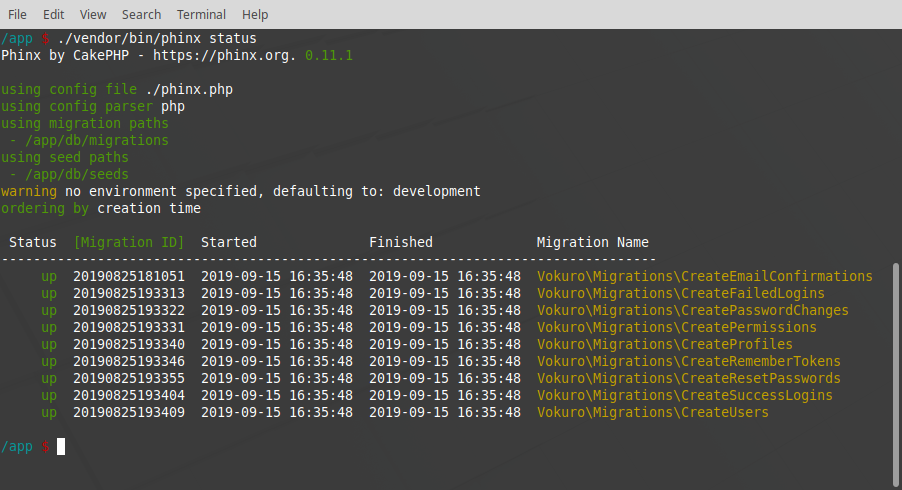
Config¶
acl.php
Looking at the config/ folder, you will notice four files. There is no need for you to change these files to start the application but if you wish to customize it, this is the place to visit. The acl.php file returns an array of routes that controls which routes are visible to only logged-in users.
The current setup will require a user to be logged in if they visit these routes:
users/indexusers/searchusers/editusers/createusers/deleteusers/changePasswordprofiles/indexprofiles/searchprofiles/editprofiles/createprofiles/deletepermissions/index
If you use Vökuró as a starting point for your own application, you will need to modify this file to add or remove routes to ensure that your protected routes are behind the login mechanism.
NOTE
Keeping the private routes in an array is efficient and easy to maintain for a small to medium application. Once your application starts growing, you might need to consider a different technique to keep your private routes such as the database with a caching mechanism.
config.php
This file holds all the configuration parameters that Vökuró needs. Usually, you will not need to change this file, since the elements of the array are set by the .env file and Dotenv. However, you might want to change the location of your logs or other paths, should you decide to change the directory structure.
One of the elements you might want to consider when working with Vökuró on your local machine is the useMail and set it to false. This will instruct Vökuró not to try to connect to a mail server and send an email when a user registers on the site.
providers.php
This file contains all the providers that Vökuró needs. This is a list of classes in the application, that registers the particular class in the DI container. If you need to register new components to your DI container, you can add them to the array of this file.
routes.php
This file contains the routes that Vökuró understands. The router already registers the default routes, so any routes defined in routes.php are specific ones. You can add any non-standard routes you need, when customizing Vökuró, in this file. As a reminder, the default routes are:
Providers¶
As mentioned above, Vökuró uses classes called Providers in order to register services in the DI container. This is just one way to register services in the DI container, nothing stops you from putting all these registrations in a single file.
For Vökuró we decided to use one file per service as well as a providers.php (see above) as the registration configuration array for these services. This allows us to have much smaller chunks of code, organized in a separate file per service, as well as an array that allows us to register or unregister/disable a service without removing files. All we need to do is change the providers.php array.
The provider classes are located in src/Providers. Each of the provider classes implements the Phalcon\Di\ServiceProviderInterface interface. For more information, see the bootstrapping section below.
Composer¶
Vökuró uses composer to download and install supplemental PHP libraries. The libraries used are:
Looking at composer.json the required packages are:
"require": {
"php": ">=8.0",
"ext-openssl": "*",
"ext-phalcon": "~5.0.0",
"robmorgan/phinx": "^0.11.1",
"swiftmailer/swiftmailer": "^5.4",
"vlucas/phpdotenv": "^3.4"
}
If this is a fresh installation you can run
or if you want to upgrade the existing installations of the above packages:
For more information about composer, you can visit their documentation page.
Bootstrapping¶
Entry¶
The entry point of our application is public/index.php. This file contains the necessary code that bootstraps the application and runs it. It also serves as a single point of entry to our application, making things much easier for us when we want to trap errors, protect files, etc.
Let's look at the code:
<?php
use Vokuro\Application as VokuroApplication;
error_reporting(E_ALL);
$rootPath = dirname(__DIR__);
try {
require_once $rootPath . '/vendor/autoload.php';
Dotenv\Dotenv::create($rootPath)->load();
echo (new VokuroApplication($rootPath))->run();
} catch (Exception $e) {
echo $e->getMessage(), '<br>';
echo nl2br(htmlentities($e->getTraceAsString()));
}
First of all, we ensure that we have full error reporting. You can, of course, change this if you wish, or rework the code where error reporting is controlled by an entry in your .env file.
A try/catch block wraps all operations. This ensures that all errors are caught and displayed on screen.
NOTE
You will need to rework the code to enhance security. Currently, if an error happens with the database, the catch code will echo on screen the database credentials with the exception. This code is intended as a tutorial, not a full-scale production application
We ensure that we have access to all the supporting libraries by loading the composer's autoloader. In the composer.json we have also defined the autoload entry, directing the autoloader to load any Vokuro namespaced classes from the src folder.
Then we load the environment variables as defined in our .env file by calling the
Finally, we run our application.
Application¶
All the application logic is wrapped in the Vokuro\Application class. Let's see how this is done:
<?php
declare(strict_types=1);
namespace Vokuro;
use Exception;
use Phalcon\Application\AbstractApplication;
use Phalcon\Di\DiInterface;
use Phalcon\Di\FactoryDefault;
use Phalcon\Di\ServiceProviderInterface;
use Phalcon\Mvc\Application as MvcApplication;
class Application
{
const APPLICATION_PROVIDER = 'bootstrap';
/**
* @var AbstractApplication
*/
protected $app;
/**
* @var DiInterface
*/
protected $di;
/**
* @var string
*/
protected $rootPath;
/**
* @param string $rootPath
*
* @throws Exception
*/
public function __construct(string $rootPath)
{
$this->di = new FactoryDefault();
$this->app = $this->createApplication();
$this->rootPath = $rootPath;
$this->di->setShared(self::APPLICATION_PROVIDER, $this);
$this->initializeProviders();
}
/**
* @return string
* @throws Exception
*/
public function run(): string
{
return (string) $this
->app
->handle($_SERVER['REQUEST_URI'])
->getContent()
;
}
/**
* @return string
*/
public function getRootPath(): string
{
return $this->rootPath;
}
/**
* @return AbstractApplication
*/
protected function createApplication(): AbstractApplication
{
return new MvcApplication($this->di);
}
/**
* @throws Exception
*/
protected function initializeProviders(): void
{
$filename = $this->rootPath
. '/configs/providers.php';
if (!file_exists($filename) || !is_readable($filename)) {
throw new Exception(
'File providers.php does not exist or is not readable.'
);
}
$providers = include_once $filename;
foreach ($providers as $providerClass) {
/** @var ServiceProviderInterface $provider */
$provider = new $providerClass;
$provider->register($this->di);
}
}
}
The constructor of the class first creates a new DI container and stores it in a local property. We are using the Phalcon\Di\FactoryDefault one, which has a lot of services already registered for us.
We then create a new Phalcon\Mvc\Application and store it in a property also. We also store the root path because it is useful throughout the application.
We then register this class (the Vokuro\Application) in the Di container using the name bootstrap. This allows us to have access to this class from any part of our application through the Di container.
The last thing we do is to register all the providers. Although the Phalcon\Di\FactoryDefault object has a lot of services already registered for us, we still need to register providers that suit the needs of our application. As mentioned above, each provider class implements the Phalcon\Di\ServiceProviderInterface interface, so we can load each class and call the register() method with the Di container to register each service. We therefore first load the configuration array config/providers.php and then loop through the entries and register each provider in turn.
The available providers are:
| Provider | Description |
|---|---|
AclProvider | Permissions |
AuthProvider | Authentication |
ConfigProvider | Configuration values |
CryptProvider | Encryption |
DbProvider | Database access |
DispatcherProvider | Dispatcher - what controller to call for what URL |
FlashProvider | Flash messages for feedback to the user |
LoggerProvider | Logger for errors and other information |
MailProvider | Mail support |
ModelsMetadataProvider | Metadata for models |
RouterProvider | Routes |
SecurityProvider | Security |
SessionBagProvider | Session data |
SessionProvider | Session data |
UrlProvider | URL handling |
ViewProvider | Views and view engine |
run() will now handle the REQUEST_URI, handle it and return the content back. Internally the application will calculate the route based on the request, and dispatch the relevant controller and view before returning the result of this operation back to the user as a response.
Database¶
As mentioned above, Vökuró can be installed with MariaDB/MySQL/Aurora, PostgreSql, or SQLite as the database store. For the purposes of this tutorial, we are using MariaDB. The tables that the application uses are:
| Table | Description |
|---|---|
email_confirmations | Email confirmations for registration |
failed_logins | Failed login attempts |
password_changes | When a password was changed and by whom |
permissions | Permission matrix |
phinxlog | Phinx migration table |
profiles | Profile for each user |
remember_tokens | Remember Me functionality tokens |
reset_passwords | Reset password tokens table |
success_logins | Successful login attempts |
users | Users |
Models¶
Following the Model-View-Controller pattern, Vökuró has one model per database table (excluding the phinxlog). The models allow us to interact with the database tables in an easy object-oriented manner. The models are located in the /src/Models directory, and each model defines the relevant fields, source table as well as any relationships between the model and others. Some models also implement validation rules to ensure that data is stored properly in the database.
<?php
declare(strict_types=1);
namespace Vokuro\Models;
use Phalcon\Mvc\Model;
class SuccessLogins extends Model
{
/**
* @var integer
*/
public $id;
/**
* @var integer
*/
public $usersId;
/**
* @var string
*/
public $ipAddress;
/**
* @var string
*/
public $userAgent;
public function initialize()
{
$this->belongsTo(
'usersId',
Users::class,
'id',
[
'alias' => 'user',
]
);
}
}
In the model above, we have defined all the fields of the table as public properties for easy access:
NOTE
If you notice, the property names map exactly the case (upper/lower) of the field names in the relevant table.
In the initialize() method, we also define a relationship between this model and the Users model. We assign the fields (local/remote) as well as an alias for this relationship. We can therefore access the user related to a record of this model as follows:
NOTE
Feel free to open each model file and identify the relationships between the models. Check our documentation for the difference between various types of relationships
Controllers¶
Again following the Model-View-Controller pattern, Vökuró has one controller to handle a specific parent route. This means that the AboutController handles the /about route. All controllers are located in the /src/Cotnrollers directory.
The default controller is IndexController. All controller classes have the suffix Controller. Each controller has methods suffixed with Action and the default action is indexAction. Therefore, if you visit the site with just the URL, the IndexController will be called and the indexAction will be executed.
After that, unless you have registered specific routes, the default routes (automatically registered) will try to match:
to
The available controllers, actions, and routes for Vökuró are:
| Controller | Action | Route | Description |
|---|---|---|---|
About | index | /about | Shows the about page |
Index | index | / | Default action - home page |
Permissions | index | /permissions | View/change permissions for a profile level |
Privacy | index | /privacy | View the privacy page |
Profiles | index | /profiles | View profiles default page |
Profiles | create | /profiles/create | Create profile |
Profiles | delete | /profiles/delete | Delete profile |
Profiles | edit | /profiles/edit | Edit profile |
Profiles | search | /profiles/search | Search profiles |
Session | index | /session | Session default action |
Session | forgotPassword | /session/forgotPassword | Forget password |
Session | login | /session/login | Login |
Session | logout | /session/logout | Logout |
Session | signup | /session/signup | Signup |
Terms | index | /terms | View the terms page |
UserControl | confirmEmail | /confirm | Confirm email |
UserControl | resetPassword | /reset-password | Reset password |
Users | index | /users | Users default screen |
Users | changePassword | /users/changePassword | Change user password |
Users | create | /users/create | Create user |
Users | delete | /users/delete | Delete user |
Users | edit | /users/edit | Edit user |
Views¶
The last element of the Model-View-Controller pattern is the views. Vökuró uses Volt as the view engine for its views.
NOTE
Generally, one would expect to see a views folder under the /src folder. Vökuró uses a slightly different approach, storing all the view files under /themes/vokuro.
The views directory contains directories that map to each controller. Inside each of those directories, .volt files are mapped to each action. So for example the route:
maps to:
and the view is located:
The available views are:
| Controller | Action | View | Description |
|---|---|---|---|
About | index | /about/index.volt | Shows the about page |
Index | index | /index/index.volt | Default action - home page |
Permissions | index | /permissions/index.volt | View/change permissions for a profile level |
Privacy | index | /privacy/index.volt | View the privacy page |
Profiles | index | /profiles/index.volt | View profiles default page |
Profiles | create | /profiles/create.volt | Create profile |
Profiles | delete | /profiles/delete.volt | Delete profile |
Profiles | edit | /profiles/edit.volt | Edit profile |
Profiles | search | /profiles/search.volt | Search profiles |
Session | index | /session/index.volt | Session default action |
Session | forgotPassword | /session/forgotPassword.volt | Forget password |
Session | login | /session/login.volt | Login |
Session | logout | /session/logout.volt | Logout |
Session | signup | /session/signup.volt | Signup |
Terms | index | /terms/index.volt | View the terms page |
Users | index | /users/index.volt | Users default screen |
Users | changePassword | /users/changePassword.volt | Change user password |
Users | create | /users/create.volt | Create user |
Users | delete | /users/delete.volt | Delete user |
Users | edit | /users/edit.volt | Edit user |
The /index.volt file contains the main layout of the page, including stylesheets, javascript references, etc. The /layouts directory contains different layouts that are used in the application, for instance, a public one if the user is not logged in, and a private one for logged-in users. The individual views are injected into the layouts and constructed on the final page.
Components¶
There are several components that we use in Vökuró, offering functionality throughout the application. All these components are located in the /src/Plugins directory.
Acl¶
Vokuro\Plugins\Acl\Acl is a component that implements an Access Control List for our application. The ACL controls which user has access to which resources. You can read more about ACL in our dedicated page.
In this component, We define the resources that are considered private. These are held in an internal array with controller as the key and action as the value, and identify which controller/actions require authentication. It also holds human-readable descriptions for actions used throughout the application.
The component exposes the following methods:
| Method | Returns | Description |
|---|---|---|
getActionDescription($action) | string | Returns the action description according to its simplified name |
getAcl() | ACL object | Returns the ACL list |
getPermissions(Profiles $profile) | array | Returns the permissions assigned to a profile |
getResources() | array | Returns all the resources and their actions available |
isAllowed($profile, $controller, $action) | bool | Checks if the current profile is allowed to access a resource |
isPrivate($controllerName) | bool | Checks if a controller is private or not |
rebuild() | ACL object | Rebuilds the access list into a file |
Auth¶
Vokuro\Plugins\Auth\Auth is a component that manages authentication and offers identity management in Vökuró.
The component exposes the following methods:
| Method | Description |
|---|---|
check($credentials) | Checks the user credentials |
saveSuccessLogin($user) | Creates the remember me environment settings for the related cookies and generating tokens |
registerUserThrottling($userId) | Implements login throttling. Reduces the effectiveness of brute force attacks |
createRememberEnvironment(Users $user) | Creates the remember me environment settings the related cookies and generating tokens |
hasRememberMe(): bool | Check if the session has a remember me cookie |
loginWithRememberMe(): Response | Logs in using the information in the cookies |
checkUserFlags(Users $user) | Checks if the user is banned/inactive/suspended |
getIdentity(): array / null | Returns the current identity |
getName(): string | Returns the name of the user |
remove() | Removes the user identity information from session |
authUserById($id) | Authenticates the user by his/her id |
getUser(): Users | Get the entity related to the user in the active identity |
findFirstByToken($token): int / null | Returns the current token user |
deleteToken(int $userId) | Delete the current user token in session |
Mail¶
Vokuro\Plugins\Mail\Mail is a wrapper to Swift Mailer. It exposes two methods send() and getTemplate() which allow you to get a template from the views and populate it with data. The resulting HTML can then be used in the send() method along with the recipient and other parameters to send the email message.
NOTE
Note that this component is used only if useMail is enabled in your .env file. You will also need to ensure that the SMTP server and credentials are valid.
Sign Up¶
Controller¶
In order to access all the areas of Vökuró you need to have an account. Vökuró allows you to sign up to the site by clicking the Create an Account button.
What this will do is navigate you to the /session/signup URL, which in turn will call the SessionController and signupAction. Let's have a look at what is going on in the signupAction:
<?php
declare(strict_types=1);
namespace Vokuro\Controllers;
use Phalcon\Flash\Direct;
use Phalcon\Http\Request;
use Phalcon\Mvc\Dispatcher;
use Phalcon\Security;
use Phalcon\Mvc\View;
use Vokuro\Forms\SignUpForm;
use Vokuro\Models\Users;
/**
* @property Dispatcher $dispatcher
* @property Direct $flash
* @property Request $request
* @property Security $security
* @property View $view
*/
class SessionController extends ControllerBase
{
public function signupAction()
{
$form = new SignUpForm();
// ....
$this->view->setVar('form', $form);
}
}
The workflow of the application is:
- Visit
/session/signup- Create form, send form to the view, render the form
- Submit data (not post)
- Form shows again, nothing else happens
- Submit data (post)
- Errors
- Form validators have errors, send the form to the view, render the form (errors will show)
- No errors
- Data is sanitized
- New Model created
- Data saved in the database
- Error
- Show the message on the screen and refresh the form
- Success
- Record saved
- Show confirmation on screen
- Send email (if applicable)
- Error
- Errors
Form¶
In order to have validation for user-supplied data, we are utilizing the Phalcon\Forms\Form and Phalcon\Filter\Validation* classes. These classes allow us to create HTML elements and attach validators to them. The form is then passed to the view, where the actual HTML elements are rendered on the screen.
When the user submits information, we send the posted data back to the form and the relevant validators validate the input and return any potential error messages.
NOTE
All the forms for Vökuró are located in /src/Forms
First, we create a SignUpForm object. In that object, we define all the HTML elements we need with their respective validators:
<?php
declare(strict_types=1);
namespace Vokuro\Forms;
use Phalcon\Forms\Element\Check;
use Phalcon\Forms\Element\Hidden;
use Phalcon\Forms\Element\Password;
use Phalcon\Forms\Element\Submit;
use Phalcon\Forms\Element\Text;
use Phalcon\Forms\Form;
use Phalcon\Validation\Validator\Confirmation;
use Phalcon\Validation\Validator\Email;
use Phalcon\Validation\Validator\Identical;
use Phalcon\Validation\Validator\PresenceOf;
use Phalcon\Validation\Validator\StringLength;
class SignUpForm extends Form
{
/**
* @param string|null $entity
* @param array $options
*/
public function initialize(
string $entity = null,
array $options = []
) {
$name = new Text('name');
$name->setLabel('Name');
$name->addValidators(
[
new PresenceOf(
[
'message' => 'The name is required',
]
),
]
);
$this->add($name);
$email = new Text('email');
$email->setLabel('E-Mail');
$email->addValidators(
[
new PresenceOf(
[
'message' => 'The e-mail is required',
]
),
new Email(
[
'message' => 'The e-mail is not valid',
]
),
]
);
$this->add($email);
$password = new Password('password');
$password->setLabel('Password');
$password->addValidators(
[
new PresenceOf(
[
'message' => 'The password is required',
]
),
new StringLength(
[
'min' => 8,
'messageMinimum' => 'Password is too short. ' .
'Minimum 8 characters',
]
),
new Confirmation(
[
'message' => "Password doesn't match " .
"confirmation",
'with' => 'confirmPassword',
]
),
]
);
$this->add($password);
$confirmPassword = new Password('confirmPassword');
$confirmPassword->setLabel('Confirm Password');
$confirmPassword->addValidators(
[
new PresenceOf(
[
'message' => 'The confirmation password ' .
'is required',
]
),
]
);
$this->add($confirmPassword);
$terms = new Check(
'terms',
[
'value' => 'yes',
]
);
$terms->setLabel('Accept terms and conditions');
$terms->addValidator(
new Identical(
[
'value' => 'yes',
'message' => 'Terms and conditions must be ' .
'accepted',
]
)
);
$this->add($terms);
$csrf = new Hidden('csrf');
$csrf->addValidator(
new Identical(
[
'value' => $this->security->getRequestToken(),
'message' => 'CSRF validation failed',
]
)
);
$csrf->clear();
$this->add($csrf);
$this->add(
new Submit(
'Sign Up',
[
'class' => 'btn btn-success',
]
)
);
}
/**
* @param string $name
*
* @return string
*/
public function messages(string $name)
{
if ($this->hasMessagesFor($name)) {
foreach ($this->getMessagesFor($name) as $message) {
return $message;
}
}
return '';
}
}
In the initialize method we are setting up all the HTML elements we need. These elements are:
| Element | Type | Description |
|---|---|---|
name | Text | The name of the user |
email | Text | The email for the account |
password | Password | The password for the account |
confirmPassword | Password | Password confirmation |
terms | Check | Accept the terms checkbox |
csrf | Hidden | CSRF protection element |
Sign Up | Submit | Submit button |
Adding elements is pretty straightforward:
<?php
declare(strict_types=1);
$email = new Text('email');
$email->setLabel('E-Mail');
$email->addValidators(
[
new PresenceOf(
[
'message' => 'The e-mail is required',
]
),
new Email(
[
'message' => 'The e-mail is not valid',
]
),
]
);
$this->add($email);
First, we create a Text object and set its name to email. We also set the label of the element to E-Mail. After that, we attach various validators to the element. These will be invoked after the user submits data, and that data is passed in the form.
As we see above, we attach the PresenceOf validator on the email element with the message The e-mail is required. The validator will check if the user has submitted data when they click the submit button and will produce the message if the validator fails. The validator checks the passed array (usually $_POST) and for this particular element it will check $_POST['email'].
We also attach the Email validator, which is responsible for checking for a valid email address. As you can see the validators belong in an array, so you can easily attach as many validators as you need on any particular element.
The last thing we do is to add the element in the form.
You will notice that the terms element does not have any validators attached to it, so our form will not check the contents of the element.
Special attention to the password and confirmPassword elements. You will notice that both elements are of type Password. The idea is that you need to type your password twice, and the passwords need to match in order to avoid errors.
The password field has two validators for content: PresenceOf i.e. it is required and StringLength: where we need the password to be more than 8 characters. We also attach a third validator called Confirmation. This special validator ties the password element with the confirmPassword element. When it is triggered to validate it will check the contents of both elements and if they are not identical, the error message will appear i.e. the validation will fail.
View¶
Now that we have everything set up in our form, we pass the form to the view:
Our view now needs to render the elements:
{# ... #}
{%
set isEmailValidClass = form.messages('email') ?
'form-control is-invalid' :
'form-control'
%}
{# ... #}
<h1 class="mt-3">Sign Up</h1>
<form method="post">
{# ... #}
<div class="form-group row">
{{
form.label(
'email',
[
'class': 'col-sm-2 col-form-label'
]
)
}}
<div class="col-sm-10">
{{
form.render(
'email',
[
'class': isEmailValidClass,
'placeholder': 'Email'
]
)
}}
<div class="invalid-feedback">
{{ form.messages('email') }}
</div>
</div>
</div>
{# ... #}
<div class="form-group row">
<div class="col-sm-10">
{{
form.render(
'csrf',
[
'value': security.getToken()
]
)
}}
{{ form.messages('csrf') }}
{{ form.render('Sign Up') }}
</div>
</div>
</form>
<hr>
{{ link_to('session/login', "← Back to Login") }}
The variable that we set in our view for our SignUpForm object is called form. We therefore use it directly and call the methods of it. The syntax in Volt is slightly different. In PHP, we would use $form->render() whereas in Volt we will use form.render().
The view contains a conditional at the top, checking whether there have been any errors in our form, and if there were, it attaches the is-invalid CSS class to the element. This class puts a nice red border by the element, highlighting the error and showing the message.
After that, we have regular HTML tags with the relevant styling. In order to display the HTML code of each element we need to call render() on the form with the relevant element name. Also note that we also call form.label() with the same element name, so that we can create respective <label> tags.
At the end of the view we render the CSRF hidden field as well as the submit button Sign Up.
Post¶
As mentioned above, once the user fills out the form and clicks the Sign Up button, the form will self post i.e. it will post the data on the same controller and action (in our case /session/signup). The action now needs to process this posted data:
<?php
declare(strict_types=1);
namespace Vokuro\Controllers;
use Phalcon\Flash\Direct;
use Phalcon\Http\Request;
use Phalcon\Mvc\Dispatcher;
use Phalcon\Security;
use Phalcon\Mvc\View;
use Vokuro\Forms\SignUpForm;
use Vokuro\Models\Users;
/**
* @property Dispatcher $dispatcher
* @property Direct $flash
* @property Request $request
* @property Security $security
* @property View $view
*/
class SessionController extends ControllerBase
{
public function signupAction()
{
$form = new SignUpForm();
if (true === $this->request->isPost()) {
if (false !== $form->isValid($this->request->getPost())) {
$name = $this
->request
->getPost('name', 'striptags')
;
$email = $this
->request
->getPost('email')
;
$password = $this
->request
->getPost('password')
;
$password = $this
->security
->hash($password)
;
$user = new Users(
[
'name' => $name,
'email' => $email,
'password' => $password,
'profilesId' => 2,
]
);
if ($user->save()) {
$this->dispatcher->forward([
'controller' => 'index',
'action' => 'index',
]);
}
foreach ($user->getMessages() as $message) {
$this->flash->error((string) $message);
}
}
}
$this->view->setVar('form', $form);
}
}
If the user has submitted data, the following line will evaluate, and we will be executing code inside the if statement:
Here we are checking the request that came from the user, if it is a POST. Now that it is, we need to use the form validators and check if we have any errors. The [Phalcon\Http\Request][request] object, allows us to get that data easily by using:
We now need to pass this posted data in the form and call isValid. This will fire all the validators for each element and if any of them fail, the form will populate the internal messages collection and return false
If everything is fine, we use again the [Phalcon\Http\Request][request] object to retrieve the submitted data but also sanitize them. The following example strips the tags from the submitted name string:
Note that we never store clear text passwords. Instead, we use the Phalcon\Encryption\Security component and call hash on it, to transform the supplied password to a one-way hash and store that instead. This way, if someone compromises our database, at least they have no access to clear text passwords.
We now need to store the supplied data in the database. We do that by creating a new Users model, passing the sanitized data into it, and then calling save:
$user = new Users(
[
'name' => $name,
'email' => $email,
'password' => $password,
'profilesId' => 2,
]
);
if ($user->save()) {
$this
->dispatcher
->forward(
[
'controller' => 'index',
'action' => 'index',
]
);
}
If the $user->save() returns true, the user will be forwarded to the home page (index/index) and a success message will appear on the screen.
Model¶
Relationships
Now we need to check the Users model since there is some logic we have applied there, in particular the afterSave and beforeValidationOnCreate events.
The core method, the setup if you like happens in the initialize method. That is the spot where we set all the relationships for the model. For the Users class, we have several relationships defined. Why relationships you might ask? Phalcon offers an easy way to retrieve related data to a particular model.
If for instance, we want to check all the successful logins for a particular user, we can do so with the following code snippet:
<?php
declare(strict_types=1);
use Vokuro\Models\SuccessLogins;
use Vokuro\Models\Users;
$user = Users::findFirst(
[
'conditions' => 'id = :id:',
'bind' => [
'id' => 7,
]
]
);
$logins = SuccessLogin::find(
[
'conditions' => 'userId = :userId:',
'bind' => [
'userId' => 7,
]
]
);
The above code gets the user with ID 7 and then gets all the successful logins from the relevant table for that user.
Using relationships we can let Phalcon do all the heavy lifting for us. So the code above becomes:
<?php
declare(strict_types=1);
use Vokuro\Models\SuccessLogins;
use Vokuro\Models\Users;
$user = Users::findFirst(
[
'conditions' => 'id = :id:',
'bind' => [
'id' => 7,
]
]
);
$logins = $user->successLogins;
$logins = $user->getRelated('successLogins');
The last two lines do exactly the same thing. It is a matter of preference which syntax you want to use. Phalcon will query the related table, filtering the related table with the id of the user.
For our Users table we define the following relationships:
| Name | Source field | Target field | Model |
|---|---|---|---|
passwordChanges | id | usersId | PasswordChanges |
profile | profileId | id | Profiles |
resetPasswords | id | usersId | ResetPasswords |
successLogins | id | usersId | SuccessLogins |
<?php
declare(strict_types=1);
namespace Vokuro\Models;
use Phalcon\Mvc\Model;
use Phalcon\Validation;
use Phalcon\Validation\Validator\Uniqueness;
class Users extends Model
{
// ...
public function initialize()
{
$this->belongsTo(
'profilesId',
Profiles::class,
'id',
[
'alias' => 'profile',
'reusable' => true,
]
);
$this->hasMany(
'id',
SuccessLogins::class,
'usersId',
[
'alias' => 'successLogins',
'foreignKey' => [
'message' => 'User cannot be deleted because ' .
'he/she has activity in the system',
],
]
);
$this->hasMany(
'id',
PasswordChanges::class,
'usersId',
[
'alias' => 'passwordChanges',
'foreignKey' => [
'message' => 'User cannot be deleted because ' .
'he/she has activity in the system',
],
]
);
$this->hasMany(
'id',
ResetPasswords::class,
'usersId', [
'alias' => 'resetPasswords',
'foreignKey' => [
'message' => 'User cannot be deleted because ' .
'he/she has activity in the system',
],
]);
}
// ...
}
As you can see in the defined relationships, we have a belongsTo and three hasMany. All relationships have an alias so that we can access them easier. The belongsTo relationship also has the reusable flag set to on. This means that if the relationship is called more than once in the same request, Phalcon would perform the database query only the first time and cache the resultset. Any subsequent calls will use the cached resultset.
Also, notable is that we define specific messages for foreign keys. If the particular relationship is violated, the defined message will be raised.
Events
[Phalcon\Mvc\Model][db-models] is designed to fire specific events. These event methods can be located either in a listener or in the same model.
For the Users model, we attach code to the afterSave and beforeValidationOnCreate events.
<?php
declare(strict_types=1);
namespace Vokuro\Models;
use Phalcon\Mvc\Model;
use Phalcon\Validation;
use Phalcon\Validation\Validator\Uniqueness;
class Users extends Model
{
public function beforeValidationOnCreate()
{
if (true === empty($this->password)) {
$tempPassword = preg_replace(
'/[^a-zA-Z0-9]/',
'',
base64_encode(openssl_random_pseudo_bytes(12))
);
$this->mustChangePassword = 'Y';
$this->password = $this->getDI()
->getSecurity()
->hash($tempPassword)
;
} else {
$this->mustChangePassword = 'N';
}
if ($this->getDI()->get('config')->useMail) {
$this->active = 'N';
} else {
$this->active = 'Y';
}
$this->suspended = 'N';
$this->banned = 'N';
}
}
The beforeValidationOnCreate will fire every time we have a new record (Create), before any validations occur. We check if we have a defined password and if not, we will generate a random string, then hash that string using Phalcon\Encryption\Security and store it in the password property. We also set the flag to change the password.
If the password is not empty, we just set the mustChangePassword field to N. Finally, we set some defaults on whether the user is active, suspended, or banned. This ensures that our record is ready before it is inserted into the database.
<?php
declare(strict_types=1);
namespace Vokuro\Models;
use Phalcon\Mvc\Model;
use Phalcon\Validation;
use Phalcon\Validation\Validator\Uniqueness;
class Users extends Model
{
public function afterSave()
{
if ($this->getDI()->get('config')->useMail) {
if ($this->active == 'N') {
$emailConfirmation = new EmailConfirmations();
$emailConfirmation->usersId = $this->id;
if ($emailConfirmation->save()) {
$this->getDI()
->getFlash()
->notice(
'A confirmation mail has ' .
'been sent to ' . $this->email
)
;
}
}
}
}
}
The afterSave event fires right after a record is saved in the database. In this event, we check if emails have been enabled (see .env file useMail setting), and if active we create a new record in the EmailConfirmations table and then save the record. Once everything is done, a notice will appear on the screen.
NOTE
Note that the EmailConfirmations model also has an afterCreate event, which is responsible for actually sending the email to the user.
Validation
The model also has the validate method which allows us to attach a validator to any number of fields in our model. For the Users table, we need the email to be unique. As such, we attach the Uniqueness validator to it. The validator will fire right before any save operation is performed on the model and the message will be returned if the validation fails.
<?php
declare(strict_types=1);
namespace Vokuro\Models;
use Phalcon\Mvc\Model;
use Phalcon\Validation;
use Phalcon\Validation\Validator\Uniqueness;
class Users extends Model
{
public function validation()
{
$validator = new Validation();
$validator->add(
'email',
new Uniqueness(
[
"message" => "The email is already registered",
]
)
);
return $this->validate($validator);
}
}
Conclusion¶
Vökuró is a sample application that we use to demonstrate some of the features that Phalcon offers. It is definitely not a solution that will fit all needs. However, you can use it as a starting point to develop your application.